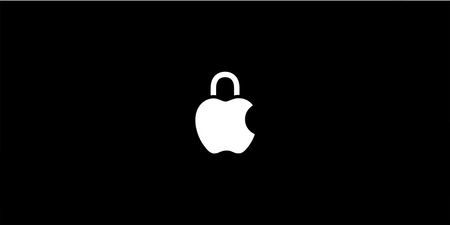Introduction
Apple products are known for their sleek design, intuitive interfaces, and reliable performance and in today's digital age, Apple products have become an integral part of our lives. From iPhones to MacBooks, these devices contain a wealth of personal and sensitive information that we rely on daily.
However, with their growing popularity, they have also become a prime target for cybercriminals who seek to exploit their vulnerabilities and gain access to sensitive information. We explore some practical strategies and tools that you can use to protect your Apple products from hackers and stay safe online.
When was the last time you updated your Apple device?
One of the most important things you can do to protect your Apple products from hackers is to keep your software up to date. Apple releases regular updates to its operating systems, which often contain security patches and fixes for known vulnerabilities. By updating your software regularly, you can ensure that your device has the latest security features and is less vulnerable to attacks.
To check for updates on your Mac, click on the Apple menu and select "System Preferences." Then, click on "Software Update" to see if there are any available updates. On your iPhone or iPad, go to "Settings" and select "General" followed by "Software Update" to check for updates.

Are you still using the same password for all your logins?
Strong passwords should be at least eight characters long and include a combination of uppercase and lowercase letters, numbers, and symbols. Avoid using easily guessable words or phrases, such as your name or birthdate which makes it easier for hackers to predict.
Whilst you may be tempted to store a complicated passcode or password on your Apple device, try to avoid it. This can make you vulnerable to potential hacks so consider using a password manager — a secure software application that can generate and store sensitive passwords such as 1Password.
Two-factor authentication adds an extra layer of security to your accounts by requiring a code in addition to your password to log in. This code is often sent to your phone or email, making it much harder for hackers to gain access to your accounts.
To enable two-factor authentication on your Apple device, go to "Settings," select your name, then "Password & Security" and turn on two-factor authentication.

Have you ever used a Virtual Private Network (VPN)?
A Virtual Private Network (VPN) is an encrypted connection that allows you to browse the internet securely and privately.
Public Wi-Fi networks, such as those found in coffee shops or airports, can be vulnerable to hacking attempts. When connected to a public Wi-Fi network, avoid logging into sensitive accounts, such as your Apple ID or online banking, as these can be compromised by hackers. By using a VPN, you can protect your online activity from prying eyes, including hackers, and prevent them from stealing your personal data or spying on your online activity. There are many VPN apps available for Apple devices, such as NordVPN or ExpressVPN that offer strong encryption.

Have you been randomly receiving strange emails?
Be aware of phishing attacks. Phishing attacks are a common tactic used by hackers to trick you into giving them your personal information, such as your login credentials or credit card details.
These attacks often come in the form of emails or text messages that appear to be from a legitimate source, such as your bank or Apple. To avoid falling victim to phishing attacks, be wary of unsolicited messages and never click on links or download attachments from unknown sources.


Are you aware of antivirus software?
Antivirus software can help protect your Apple products from malware, viruses, and other malicious software that can compromise your security. While Macs are generally less susceptible to viruses than Windows PCs, it's still important to have antivirus software installed as a preventative measure. There are many antivirus apps available for Apple devices, such as Norton Mobile Security or Avast Security & Privacy. Be sure to choose a reputable app and keep it up to date to ensure maximum protection.
Antivirus software can help protect your Apple products from malware, viruses, and other malicious software that can compromise your security. While Macs are generally less susceptible to viruses than Windows PCs, it's still important to have antivirus software installed as a preventative measure. There are many antivirus apps available for Apple devices, such as Norton Mobile Security or Avast Security & Privacy. Be sure to choose a reputable app and keep it up to date to ensure maximum protection.

How to tell if your device has been hacked?
You can't always tell if your iPhone has been hacked, Sekar says. But you may notice a few things.
- Unusual activity such as applications opening on their own, or the device performing actions that you didn't initiate
- Decrease in your device’s performance and unexplained data usages
- Phishing emails and messages sent without your knowledge
- Change in accounts where if you receive notifications that your account has been logged into from an unfamiliar location
What to do when your device has been hacked?
For minor problems, like an app stealing your information, delete the app and update your software.
If on your iPhone, clear your data by going into Settings > Scroll down to Safari > Scroll down and click “Clear History and Data” > Then, toggle to green all the settings in “Privacy & Security” to prevent any further malfunctions.
In serious cases, you'll want to wipe your device and restore it to factory settings. But even if you do that, it may not be completely clear if you've gotten rid of the malware installed on your phone, laptop or tablet — especially if it has been jailbroken.
Check out here some of Apple’s steps to follow if you think your Apple ID has been compromised.
Protecting your Apple products from hackers is essential in today's digital age. By following these practical strategies and tools, you can help ensure your personal data and sensitive information remain safe and secure. Always stay vigilant and take proactive steps to protect your devices from potential threats, and you can enjoy your Apple products with confidence and peace of mind.
Do you have any tips on keeping your devices safe? Let us know on store@megamac.com, we want to know!